Graphic Design for Small Businesses



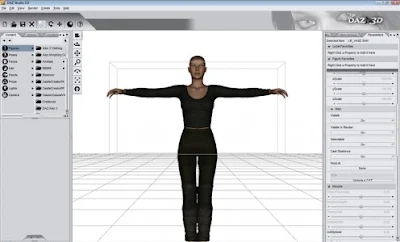
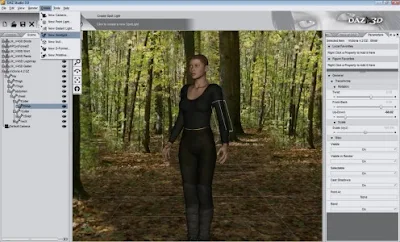
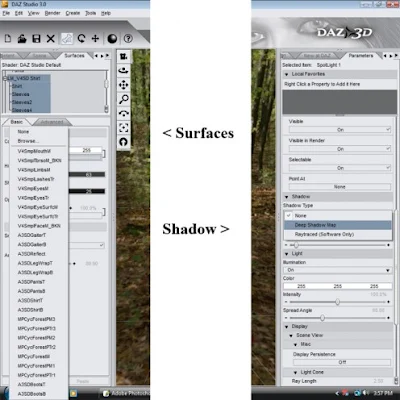










This iPhone 4 Screens Replacement Guide is originally published at OutofWarranty.com.
iPhone 4 screens replacement is a nightmare and sadly, quite very common. It happens at one point or another; your phone slips out of your hand and the ground breaks its fall, or you accidentally knock it to the ground or worse, you accidentally sit or place something heavy on your screen. Then, you pick up the phone and your worst fears are confirmed.
Especially when it is the iPhone 4 screen or any other latest line-up, you get to think of how expensive fixing the phone would be (i.e. from the insurance plan you never probably paid for to the cost of fixing the phone at an Apple store without a discount). It gets so tiring and sometimes, all you can think of settling for is getting a new iPhone instead of spending almost the same amount in getting it repaired.
Well, this is easily solved. With just a few steps and an affordable iPhone 4 screen replacement kit, your iPhone 4 screen is fixed plus you get to do all by yourself.
Remove the two-star screws at the base of the Phone
To start the iPhone 4 screen replacement you need a star screwdriver from your repair kit. Now, getting a repair kit is quite easy and with one from Unlimited Cellular, you get to spend lesser.

Use the small star screwdriver to unscrew the star screws at the base of the phone just below the home button. Be careful not to drop the screws given that they are quite small. You could put them in a mini bowl.
Pull up the screen carefully with a Suction cup

In the array of your repair kit, there should be a suction cup. Firmly place the suction cup at the lower half of the screen such that it sticks to it. In a case where your screen is completely shattered or broken in various places, you should cover your screen with one or two strips of clear tape. This is also quite effective in keeping your fingers free of injuries.
So, after making sure the suction cup is not stuck to the home screen but just the lower half of your screen, carefully pull up the cup to lift up the frame of the screen. When one part of the screen comes up, carefully remove the cup and place it on another part of the phone (preferably a corner). Pull that part up again.
To read the full article, check the link above.
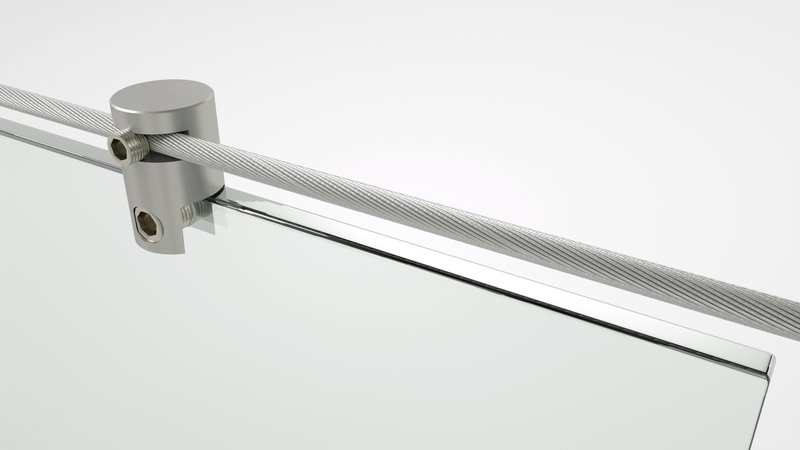
This article is originally published at Realspace3d.com.
Why is Vray so popular among 3D artists and why is it Vray and Architectural Rendering work so well together? The rendering powerhouse is used to create 3D models, special effects, and graphic design. V-Ray has been the most sought-after program on the market. Although the software doesn’t retail for cheap, it has remained a popular choice for designers since its launch in 2007. This begs the question: what makes it so good?
Before we get into the skinny of the V-Ray software and its advantages, let’s go through the role of rendering machines. V-Ray rendering generates the image from a 3D model, most commonly 3ds Max.
To illustrate, imagine creating a clay sculpture. This clay sculpture acts as your 3D model. Now that you have your 3D model, you may want to share it with your coworkers right now. As you can’t bring your clay sculpture around, you take a picture with your camera. The picture of your clay sculpture is what you send to your boss or friends. The camera acts as your rendering machine.
Rendering machines and software essentially translate your model into a flat image. The latter can be printed and/or shared online—allowing you to get your ideas across. For industries that rely heavily on the software, it’s important they provide an accurate translation of their models. This is emphasized in architecture applications and design, where everything is up to scale.
3D rendering software, like V-Ray, were already used in the late 90s and the early 2000s. Their applications are still the same for today: graphic design, architectural modeling, and special effects. Chaos Group, the company behind V-Ray, was a small 3D design and animation studio headquartered in Bulgaria.
In 1997, the group had to render atmospheric effects. Unsatisfied with the render plug-ins at the time, the group decided to create their own. Atmos Blender, the company’s in-house rendering engine, was created. Little did they know that would be the backbone for V-Ray, which was released to the public five years later.
Artist support was satisfactory in V-Ray’s early years for architectural rendering. However, it wasn’t until 2008 that V-Ray gained attention in artist communities. It became a software to look out for. Without missing a beat, Chaos Group released an interactive version, V-Ray RT, and the much-anticipated V-Ray Maya. The rest, as they say, is history.
V-Ray continues to be a preferred choice within professional artist circles. It has been used to create special effects in films, simulate living conditions for architectural settings, and produce hyper-realistic images.
1.) CONSISTENT PERFORMANCE
2.) THE OPTIONS AREN’T LIMITED TO LIGHT AND MATERIALS
3.) SEAMLESS EXECUTION
4.) SYNCS ON MULTIPLE 3D MODELING PLATFORMS
5.) PERFECT FOR ANIMATING
6.) REALISTIC OUTPUTS
7.) VAST MATERIAL AND LIGHTING OPTIONS TO CHOOSE FROM—AMONGST OTHERS
8.) AN INVESTMENT TO LAST
9.) FASTER THAN THE REST
10.) THE COMMUNITY